When performing a new install a gateway setup is required. On the side menu click Devices and the “+” icon on the top left hand corner to add a new device.
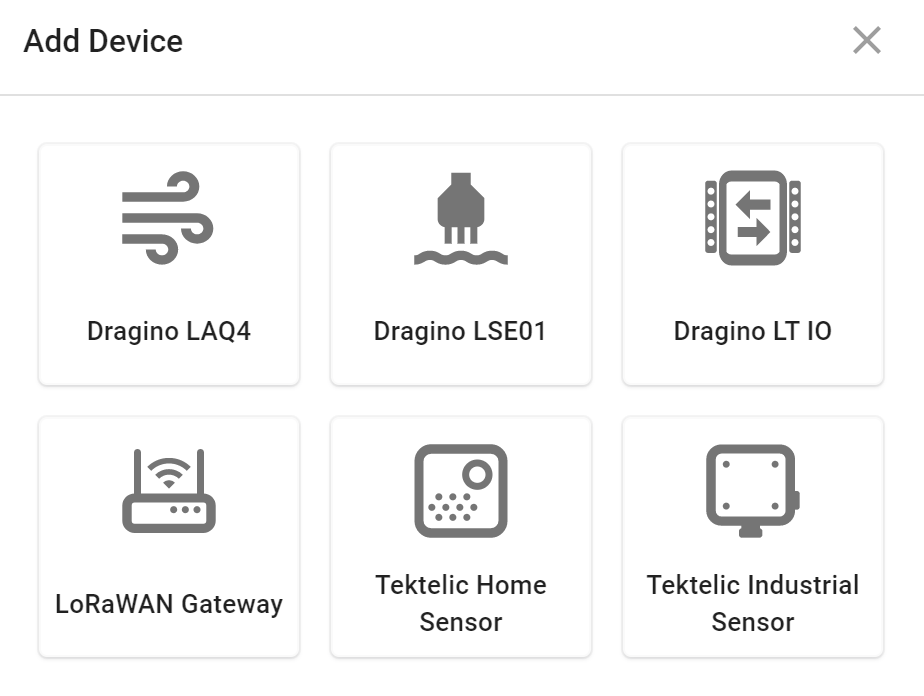
Click the Device you would like to add then add the required details. The required information is labeled on the device itself.
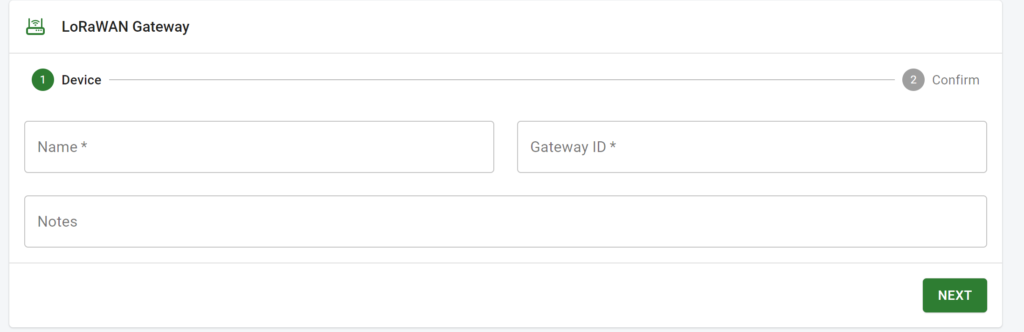
When adding a temperature sensor you can label the unit with any name relevant to the installation i.,e. Grow Pod 1
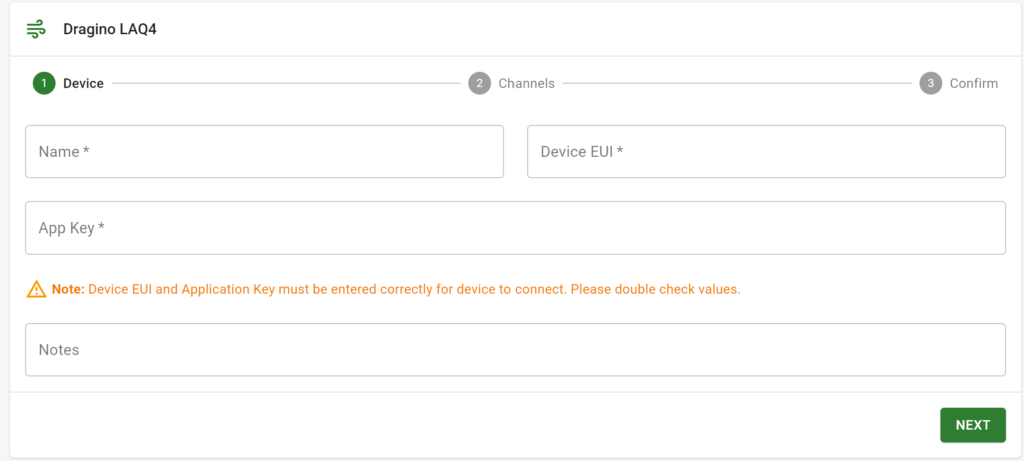
The available channels for your device will automatically appear and you can rename any of them to relevant installation labels i.e. Grow Pod 1 North Corner
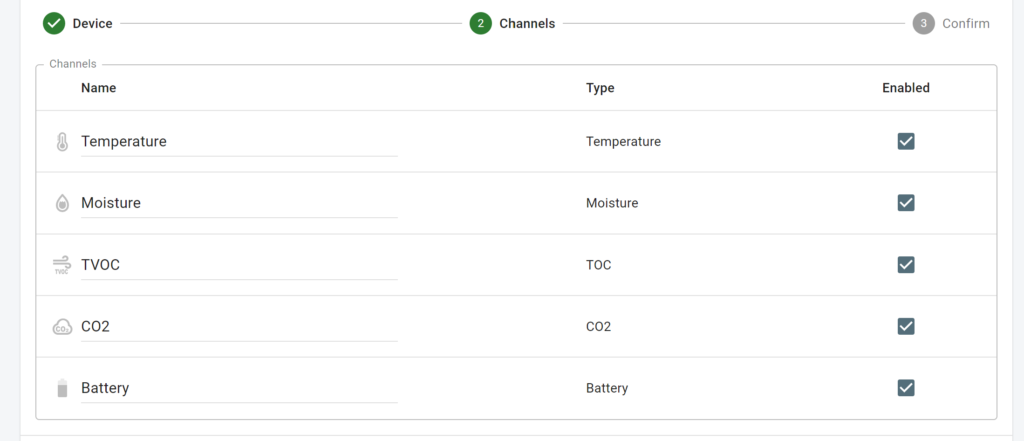
After entering all required information click Confirm to have the device automatically added to your dashboard.



