Profiles
To set up Profiles, select Grow -> Profile from the menu and choose the “+” sign to set up a new profile.
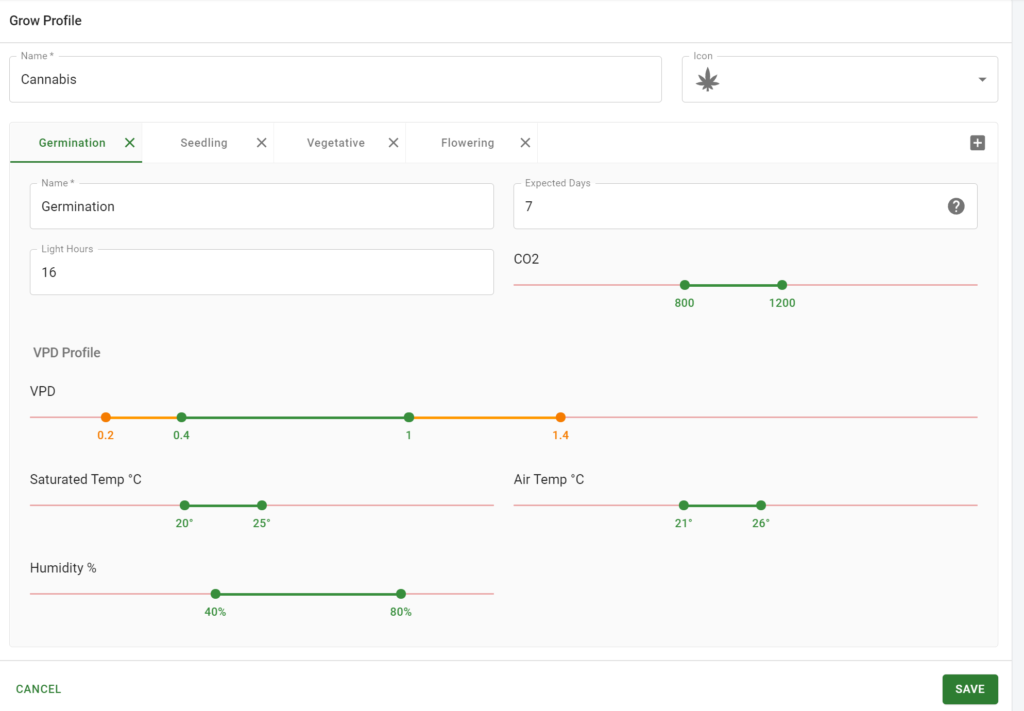
- Here you can name the Profile and is the main Profile page for logging all of your Profiles
- If you see a Profile that you want to edit, Select it from this page
- To add an additional Profile, select the + icon on the Top right side
- You can add a Basic or Cannabis Profile
- Select which type you want to create
- Once you have created your Profile – you can select it and begin to edit the settings.
- The Profiles come pre-loaded for each Stage, it is very important to set these for each Profile that you create.
- Select the Pencil icon on the top right hand side
In the Grow Profiles view, you will see that there are 4 stages listed.
Germination Seedling Vegetative Flowering
You can re-name the Growth Stages to your needs and add an addition stage by selecting the + icon on the top right side.
In the edit modem, you can name the Growth Stage, fill in the number of days expected for the Growth Stage, the Light Hours per day required, and the C02 level targets.
Anytime, you encounter a line with two dots, means the settings can be manipulated to your specific requirements. The green coloration, indicates the ideal range, orange indicates that corrections are required to get back to Green.
You can set your VPD Target, Saturated Temp, Air Temp and Humidity
Once you are satisfied with your settings, click SAVE and continue the same process for the remaining stages of the growth cycle.



